On to the purpose of my blog post. I came across a neat website a while back but hesitated signing up. I'm not sure why. (I did the same thing with pinterest! What was I thinking!?!?!??!) Anyway, this year one of the fabulous second grade teachers at our school moved to Florida due to her husbands military transfer orders. She found out yesterday that she will be teaching a K-1 multi-age! and emailed pleading for some resources. Since she is in Florida, and I couldn't imagine trying to attach and email all of those files, I decided to go back and check out the program I had passed up before. It is called DROPBOX. It is wonderful. It is PERFECT for sharing and collaborating with teaching friends who are states away. Instead of sharing one file at a time it allows you to share whole folders on your computer (that means no having to upload!). Not only that, but it allows me to access these files from any computer that I have installed the software on. It automatically uploads all files that I save to that folder on the desktop of my computer. I can access that folder from work, home, EVEN MY SMARTPHONE! The days of panicking when I get to school and realize I left my flash drive stuck in my home computer are over! The fiancee will also be happy to hear that he longer has to send me emergency emails with said forgotten documents before leaving for work.
 |
| (click the image) |
The best part: It is free for 2 gigs of storage! You can get way more if you are willing to pay a monthly fee. I plan on only using it to back up important files and things that I need to share, so the 2 gig should be more than adequate. Plus, they reward you with a bit of extra storage for completing some of the welcoming tutorials. Bonus!
Here are the uses I can think of:
1) Working collaboratively with grade level members on documents while at home via a shared grade level folder.
2) Exchanging a class set of letters with penpals without having to email all of the attachments individually, I would only have to show students how to save it to the correct folder!
3) Keep backups of newly created or highly important files that I need to access both at home and at school.
4) Effortlessly collaborate and transfer files between teachers at other schools.
I could keep listing ideas all night, but I want to hear the ideas you can come up with!
 |
| (click the image) |
I also wanted to introduce SQWORL to those of you who have not heard about it yet. I have bookmarked the websites that my students use regularly, now I only have to set my KIDS SQWORL PAGE as the homepage on the student computers at school! To open the links they just click on the screen shot of the webpage they want. Easy Peasy Mac n' Cheesy!!!! Since they are not signed in to my account they are only allowed to view the links, not edit them. I used to bookmark my pages and place a shortcut on the desktop of the computers. You can only imagine what would happen to them... file name changes, deleting the shortcuts, copying the shortcuts 100000 times all over the desktop. No more fixing bookmarks every other day!!! WOOHOOO!!!! What will they think of next?!?!?!?!?
Sorry this post was so text heavy! Since you made it to the end I am rewarding you with this freebie!
 |
| (the first 10 days of my kindergarten morning work) |

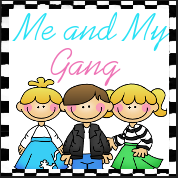














































































































1 comments:
Tammi,
I LOVE Sqworl! It has made my life so much simpler! I even sent the URL for my class sqworl home to parents.
Now I am going to have to try Dropbox.
Camille
Post a Comment